Want prospects to read your emails but they’re just not opening them? And hands up if you want them to click on the link in your email, but the numbers you’re getting just aren’t great.
Easier said than done, right?
Fear not. This crash course on writing outstanding emails for startups will teach you useful tips and easy fixes that you can apply to improve your communications right away.
Let’s have a look at exactly what you’ll discover:
- Lead nurturing
- Who qualifies for these emails
- How to get your leads to open the email
- Creating quality emails that limit confusion and drive clicks
- How many emails to create and when to send
- Bonus: Free Email Template
Lead nurturing
You may have already heard this phrase being thrown around. As much as it is buzzy, it’s also important.
Lead nurturing convinces your leads, over time, that you are the right fit as a product or service for their company.
Essentially, it’s a sequence of emails sent to your Marketing Qualified Leads’ (MQLs’) email inboxes over time.
In layman’s terms – it’s the act of sending your leads an email every week or two, helping them understand more about your company, your services or product, and how it benefits other companies like theirs.
The goal? Convert these email recipients into paying customers.
It’s important to note that lead nurturing should be created in a sequence that can go the distance – at least 6 months.
Don’t simply plan on writing 3 emails, hoping you’ll get tons of new business.
As your company grows, you’ll dive more into every stage of the buyers’ journey.
Here is a look at the buyers’ journey (also known as the funnel), and what type of content you should send in your emails:
| Stages of buyers’ journey | What to send in your emails |
| Awareness | BlogsExplainer videoInfographicsHow-to guides |
| Consideration | Webinar inviteHow-to guidesFrequently asked questions (FAQ)Customer storiesCase studies |
| Decision | Demo requestFree trialProduct articleProduct video |
But, one thing remains consistent with the reasoning behind lead nurturing. It is to drive sales. With that in mind, here are some questions to ask yourself while creating the email sequence:
- How can I bring the MQL real value?
- How can I help them get what they need?
- How can I help my MQL solve their challenges?
- What can I do to help bring this lead closer to being a paying customer?
Do these without being a ‘pushy’ salesperson, and you’re on your way.
*Pro tip – work closely with the sales and customer success teams to know what they are saying that is helping to convert new customers or upsell current ones. You’ll most likely find value in communicating some of the sales points for the later stage of the buyers’ journey emails.
Who qualifies for the emails
Before sending your first email, it’s important to understand who you’re talking to.
You’ll most likely be sending emails to Marketing Qualified Leads (MQLs).
What the heck is that?
I’m glad you asked.
An MQL is a potential customer that has met predefined criteria set by your marketing team. Once a lead is qualified, the marketing team (most likely you) will send specific content at this stage – namely emails.
The basic qualifiers (predefined criteria) to consider for an MQL, should include:
| Ideal Industry | There should be ideal industries that you are selling to. Examples include automotive, healthcare, tech or software, finance, and retail. |
| Job Position | There is one or more key decision-makers in each company that you target who will ultimately decide whether your product or service is a good fit for them. Examples include CEO, COO, CTO, CMO, or Head of HR. |
| Target Regions | The regions that you want/can do business with are cities, countries, continents, or even clusters (Nordics, DACH, or North America). This often depends on factors like language, time difference, and whether or not there is a need for your service in that area of the world. |
| Size of Organization | The size of the businesses that you approach can be categorized as the amount of revenue they have or even the amount of people working there. Is it a small, medium or large enterprise that you should target? |
| Legally Consented | To keep your company out of hot water, you’ll want to make sure that the MQL has clicked “consent to marketing communications”. If not and you send them emails, it’s illegal. So take the extra steps to ensure that what you are doing is legit. |
If you are just starting out, you’ll want to cover the basics that are listed above. There are other qualifiers that you might want to consider as your department grows and your strategy becomes more refined.
Additional qualifiers could include:
- Specific web pages visited
- Content downloaded
- Links which were clicked
- # of engagements with social media
- # of times your site has been visited
With these boxes checked off, it’s time to set up your email sequence.
Note: when you are first starting out, the first six qualifiers will be an excellent area to focus. After that, as you improve your reach, visits, and amount of MQLs, you can add on the remaining five qualifiers. This usually takes a bit of time to nail down.
*Pro tip – Always ensure that you can prove how you got email addresses of your MQLs. Even if you are using a 3rd party app, ask them if they are GDPR, CCPA and CAN-SPAM compliant. If it isn’t legal, it isn’t an MQL.
How to get your leads to open your emails
It’s a shame when you spend copious amounts of time creating the best emails of your life, but nobody opens them or even sees them as received. There are several reasons why this can happen. Many of them have a simple fix that you can do while creating your subject line.
1. Avoid using flagged words
Email servers Google, Yahoo, and Microsoft Outlook recognize flagged words as spam and place your email in the recipients’ spam box. Oh, no! That’s right. And to make matters worse, there are even 250+ flagged words in 2022 that you should steer clear of using in your subject line.
So, try your hardest to become familiar with the flagged words in order to give your email a fighting chance of being opened and read.
2. Know your lead
Give personalization a shot, but don’t lean over to the creepy side. Nobody likes that. Just by simply using someone’s first name in the subject line, you will increase the likelihood of the recipient opening the email.
That is only a scratch on the surface. You could even dive one level deeper with segmenting.
Wait a minute. What’s that?
Great question.
Segmenting is when you send specific industries one type of email, and a different industry another. The goal here is to make the content they receive as personalized as possible.
You can segment based on job position, region, industry, and size of organization. The more specific you can get, the more the information will be applicable to the recipient.
Here’s an example of what that would look like:
| Content | Industry | Job Position | Region | Size of Company |
| Blog | Finance | CTO | N. America | 51-100 Employees |
| Blog | Automotive | CTO | N. America | 101-200 Employees |
See the difference?
The communications change based on who you’re writing to. In the graph above, one company is in finance and is also smaller than the automotive company. Here, you can, and should, send specific case studies to each based on their industries.
Cool, right?
3. Stick to the right word count
Yep, there is an optimum amount of words to use in an email’s subject line to increase the likelihood of your email being opened. For B2B, the number is somewhere between 8-12 words, including the recipient’s name. Mailchimp says that 7 words are ideal.
But there is one truth that never changes. A/B testing your subject lines will ultimately reveal how many words your company should include in the subject line.
4. Test for success
When sending out your emails, create two or more versions of the same email with different subject lines. You can tes out different messages, word count, and personalization.
Send out the emails at the same time. 50% of your recipients can receive one version and the other 50% will receive a different version.
Which version performed best?
The ones with the most opened emails are your winners.
After that, you can duplicate the type of messaging, word count, and word-play in order to continue to increase the open rate. So, to get excellent at this, test, test, test. Then analyze.
You can also test other elements of the email, but be sure to always test only one element. Whether it’s the subject line, different versions of copy, or different incentives, always change only one thing at a time to get the right results.
5. Be brief and truthful
It’s not just what you say, it’s also how you say it when it comes to the subject line. Try to be as concise as possible by using descriptive words.
And don’t lie. If you do simply to get people to open your emails, you will quickly lose their trust. Goodbye potential customer.
Put these five factors into play when creating your subject line and you’ll start off on the right foot.
Here are some examples of optimized subject lines:
- Jon, join our webinar to hear top-level advice from industry leaders
- Alex, read our pro-tips for how to manage large projects with Trello
- Lucy, make your work easier with our two new features
*Pro tip – To distribute emails and analyze their performance, you can use tools like Mailchimp, Hubspot, or Zoho. These will allow you to automate your emails, track open rates, and A/B test your subject lines. You’ll even be able to test send out times to find the best day and time to shoot out emails to improve their performance.
Creating quality emails that limit confusion and drive clicks
1. Keep it simple
It’s easy to overcomplicate an email. Here’s some friendly advice that will go a long way: keep it simple.
Companies often try to present multiple types of material, messages, and links all in one email. This can get quite confusing for the person on the receiving end.
So, keep the message brief and clear, educating the reader on your product/services – how it all works, how it helps, and who it helped.
If you try to sell them your product in the first email, it most likely won’t work. In fact, it may even turn them off to ever opening an email from you again. Too pushy!
The reason?
Your MQL has just recently begun the buyers’ journey with your startup, meaning they are only at the awareness (learning) stage.
Most often, at this stage, they will not be ready to buy just yet. So, it’s ideal to structure your emails in this manner. One email at a time, leading them ever closer to the decision-making stage. Nice and easy.
2. What to include in your email
The messaging will depend on your targets’ needs, but keep the message short and sweet. The more words, the more likely the reader will skip them. Afterall, people are busy. They won’t have the time or energy to read through long-winded emails.
With that being said, you’ll also want a clear Call to Action (CTA). That’s another way of saying a link placed into your email where you want the MQL to click.
Here is your cheat sheet. Feel free to print it out and attach it to your desk with tape. It’ll help.
Emails should include these 5 characteristics:
| Personalization | Use the person’s first name and company name in the message when you can. But try to refrain from overuse. Use the first name in the subject line and greeting, and use the company line in the email’s body. |
| Concise Message | The word concise covers two key topics – clear and short. Keeping your message concise will reduce confusion and distraction from the email. This will increase your chances that the email will be read in full and the CTA will stand out. |
| One CTA | It’s best to use just one CTA in each email in order to drive the one action that you would like the reader to take. Too many CTAs can and most likely will distract and confuse your MQL. Stick with one. |
| 3 – 5 Short Bullet Points (max) | Bullet points are used to show you readers the main ideas, features, benefits, etc. of your email. Including 3-5 of these points performs better than 6+. It’s also good to note that each point should have a short word count. Try to keep the word count at 10 or less. Often, people will briefly scan these points, and it’ll be difficult to do that with long-winded bullet points. |
| Unique / Memorable Close | Close the email with something that speaks to your MQL, showing that you understand what their job is. An example would be ‘Have a successful day’, or ‘Hope you’re crushing your quotas’. This will be followed by your name or CompanyX Team. |
Note: You’ll see a specific example of these five points in use in the email template at the end of this crash course.
With lead nurturing, you will send out a series of brief emails instead of stuffing everything into one. Remember, the recipient will get another email from you soon. That’s the beauty of lead nurturing.
*Pro tip – Start getting nurtured by brands you really like, or even your competitors. Then, think about what made you open their emails, read, and click on their CTAs.
How many emails to create and when to send
Let’s approach this from a pragmatic and relatable perspective. You get emails every day in your inbox and 99% of email users check their inbox every day. But imagine that you get one email a day from a brand. Our guess is that you’d tire of it (and possibly annoyed) pretty quickly. So, don’t do this to your potential customers.
Picture what you now already know. It’ll take about 6 months for you to convert your MQLs as they are not ready to buy unless they requested a free trial, a demo, or specific pricing. Now, you can start sending them emails.
According to best practices, you can safely send them one email per week without getting under their skin. Every two weeks is still effective and even less intrusive. But again, go ahead and test which is better.
For example, send a group of leads an email once per week, and the other group twice per week. See which ones have the highest amount of emails being opened, and the CTA being clicked.
Before drafting your emails, make a frequency and email content map. This will help you get an overview of what you want to say (and when) before you craft that first email.
Here’s a sample structure that you can use as a guide for your startup:
- Week 1: Intro to your product or company (brief overview)
- Week 3: Specific features for the MQL’s industry
- Week 5: Share an ebook, or an educational, actionable article
- Week 7: Notify them of new features
- Week 9: Share customer success story
- Week 11: Share the brands that use your product or service in their industry
- Week 13: Share comparison reports (your product/service against competitors)
- Week 15: Send an invitation to a webinar
- Week 17: Any questions from our webinar about features?
- Week 18: Get a demo
- Week 19: Free 30/60 day trial
- Week 21: Let’s set up a call next Tuesday
Yet, it doesn’t end at week 21. In fact, lead nurturing never ends. It’s perpetual. There will always be new leads starting their journey with you (otherwise you might have a bigger problem). And to speak to these new leads, you will have fresh information to share based on their industry, job position, region, etc.
You’ll notice that we started the scheduled emails with the stages of education, moving on to consideration, and then to the decision-making stage.
During the latter emails, we entered the consideration stage. It would be best to notify your sales people so they know that someone is moving from marketing to sales, and have the CTA be the link to the sales team’s calendar. This way sales can pick up on the conversation with phone calls, emails, and direct messages.
*Pro tip – Mapping out your emails (frequency and email content map) will help you create the best possible flow of your emails by giving you a bird’s-eye view first. Then you can see your key messages in context before diving into the specific wording of each email. Think of it as creating an outline before drafting your masterpiece.
Wrapping it up
Lead nurturing is a science as much as it is an art-form. Following these tips will help you create epic lead nurturing campaigns that will work like a charm. Use this crash course to craft emails that are personalized, tailored, and useful to your audience.
And remember: Test, test, test.

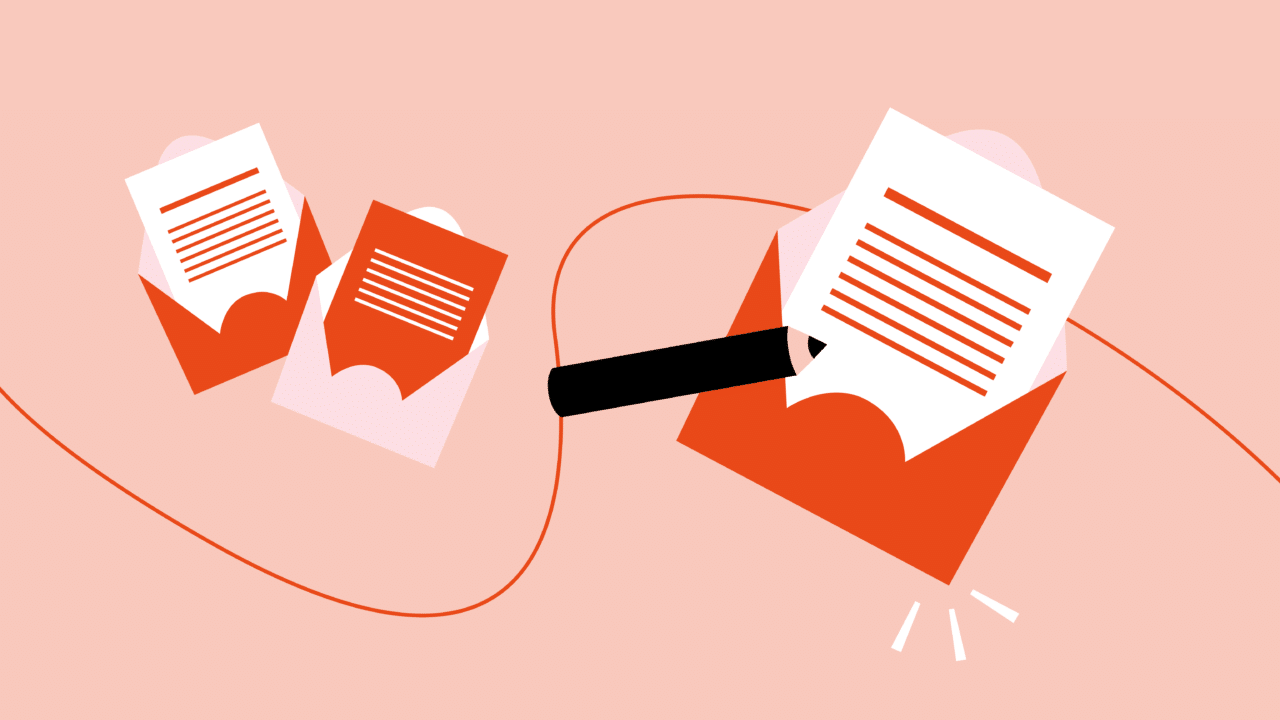

Comments
There are no comments yet.